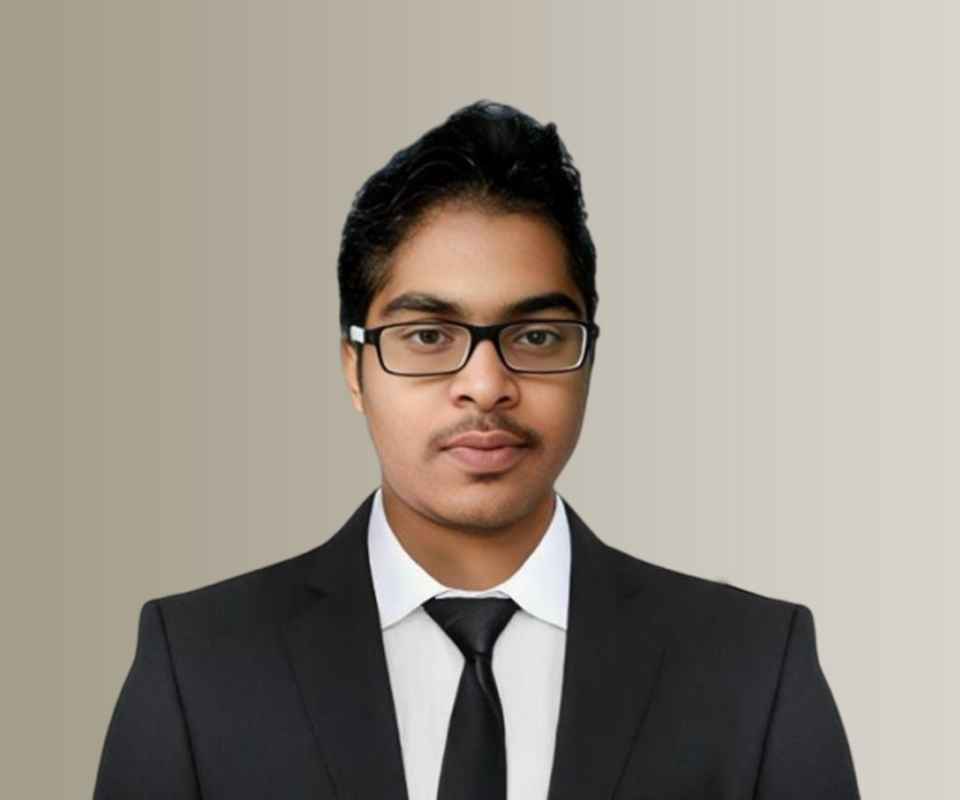Answer By law4u team
Receiving spam after making an online purchase can be frustrating, but there are several steps you can take to address the issue and protect yourself from further spam.
Steps to Handle Spam After an Online Purchase
1. Unsubscribe from Emails
Explanation: Most legitimate companies include an unsubscribe link at the bottom of their marketing emails. Click this link to opt-out of future communications.
Tip: Make sure the email is genuinely from the company before clicking any links.
2. Use Spam Filters
Explanation: Utilize the spam filtering features in your email service (like Gmail, Yahoo, or Outlook) to automatically send unwanted emails to the spam folder.
Tip: Regularly check your spam folder to ensure legitimate emails aren't mistakenly filtered out.
3. Report Spam
Explanation: Mark the unwanted emails as spam in your email client. This helps your email provider improve its filtering and may prevent future spam from that sender.
Tip: Reporting multiple spam messages can lead to stronger filtering rules being applied.
4. Adjust Privacy Settings
Explanation: Review the privacy settings on the websites where you made purchases. Some sites allow you to control your communication preferences.
Tip: Look for options to limit the sharing of your contact information with third parties.
5. Create a Secondary Email Address
Explanation: Consider using a secondary email address for online purchases and subscriptions. This helps keep your primary email free from promotional spam.
Tip: Use this secondary email address specifically for signing up for newsletters or making purchases.
6. Contact Customer Service
Explanation: If you continue to receive spam after opting out, reach out to the company’s customer service and request that they remove your information from their marketing list.
Tip: Be clear about your request and keep a record of your communication for future reference.
7. Use Anti-Spam Software
Explanation: Consider using anti-spam software or applications that can help filter out spam messages more effectively.
Tip: Research and choose a reputable anti-spam solution that fits your needs.
8. Monitor Your Accounts
Explanation: Regularly check your accounts for any suspicious activity, especially if you've shared personal information during your online purchases.
Tip: Change passwords if you notice any unauthorized access or if you're concerned about security.
Example
If you receive a spam email from a retailer after making a purchase, start by clicking the unsubscribe link at the bottom of the email. If the spam continues, mark it as spam in your email client. You might also want to contact the retailer's customer service to ensure your contact information is removed from their mailing list.
Summary
To handle spam received after an online purchase, unsubscribe from emails, use spam filters, report unwanted messages, adjust privacy settings, create a secondary email address, contact customer service, use anti-spam software, and monitor your accounts for suspicious activity. Taking these steps can help reduce spam and protect your personal information.